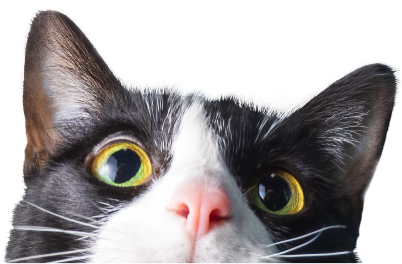A new version of Provet Cloud will be released on Wednesday 26th of May 2021. We have developed new features, implemented improvements on existing features and fixed bugs.
New Features
Option to exclude appointment time and veterinarian from confirmation messages
We have added the option to exclude the scheduled appointment time and veterinarian from appointment confirmations and reminders.
Ability to print notes and communications from the client page
We have added the possibility to print notes and communications from the client page.
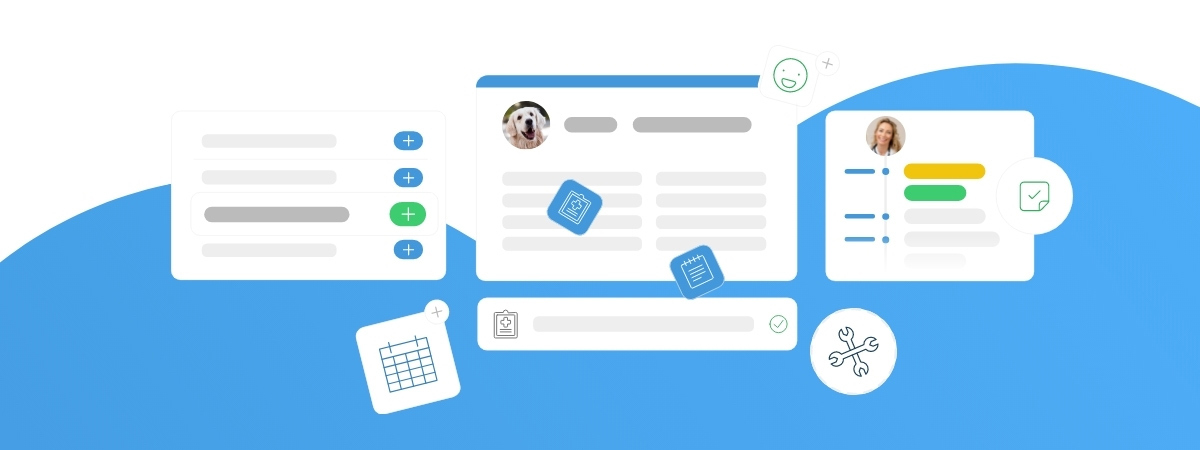
Improvements
Improvements for stock purchase orders - Delivery status for partially delivered products
- We have added a new status for purchase order items: “Partially added to stock.“ A ‘partially added to stock’ purchase order status indicates that the entire order was not fulfilled and there are items where no or partial order quantities were received.
- We have added an icon to purchase order rows where the delivery quantity does not match the ordered quantity.
- The return button has also been moved next to the “Confirm added to stock“ button in the purchase order view.
Additions to API for health plans
Additions to API for health plans
- It is now possible to list health plan templates and health plan subscriptions as well as create new health plan subscriptions using the REST API.
Laboratory reports - final version replaces preliminary reports
- If the external laboratory is SVA, ‘Old Laboratory Remarks’ results will be replaced with new results as they arrive from external laboratorie. When old comments and remarks are replaced, an info icon is available to indicate the change. After this the old results will no longer be available.
If you have any questions or would like to know more about this release, please contact us. We are happy to answer all questions.
From Previous releases
Possibility to turn off task notifications for failed email or SMS communications
- In the previous release we implemented a task notification behavior for failed email or SMS communications. We are introducing a new setting that allows it to be turned off on department settings. You can still define an email where those failed email notifications are sent, but it wont no longer create a task for the users. This setting needs to be enabled if you want not to receive the tasks any longer.
Mass edit for items
- When choosing items on the item list, there is a possibility to mass edit them. This can be done by selecting multiple item rows and then selecting the “edit” option from the tool bar at the bottom of the page. This makes it easy to edit multiple items quickly.