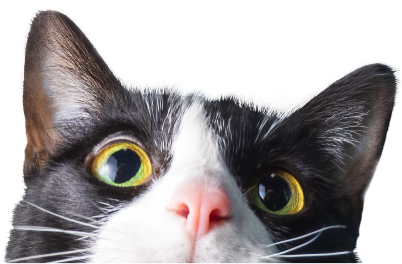A new version of Provet Cloud will be released on Wednesday 18th of November 2020. We have developed new features, implemented improvements on existing features and fixed bugs.
New Features
Self check-in
The self check-in feature gives clients the ability to check themselves in and indicate they have arrived to their appointment. The clinic will send an email in advance which the client will use to check-in once they’ve arrived. If the client provides any additional information or updates regarding the status of the patient, staff will be shown these details once the check-in process is completed.
.gif?width=600&height=336&name=Self%20check-in-1%20(1).gif)
This is a great feature given the unique social distancing workflows currently in practice due to the COVID-19 situation. It can assist with reducing any unnecessary interaction between the clinic staff and clients. For example, once the client has arrived at the clinic, they can remain in the safety of their vehicle, and complete the electronic check-in process which notifies staff the client and pet(s) are awaiting outside in a blue sedan car. Next, staff can retrieve the pet(s) at their availability from the specified vehicle.
This workflow reduces not only time spent on the phone by staff completing a lengthy verbal check-in process, where on a busy day, every minute is valuable, but also limits client traffic within common waiting areas.
Shift templates
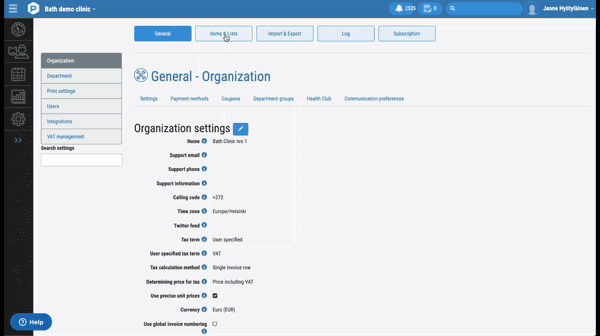
This great new feature makes shift planning fast and easy. Users will be able to create shift templates and then use those to create and apply shifts to the appointment calendar. Simply choose the dates and template you want to use and the desired shifts are automatically added.
Department and stock location specific alert and optimum levels
You can now specify department specific stock alert/optimum levels or if you have the stock locations in use, you can set individual alert levels for each location.
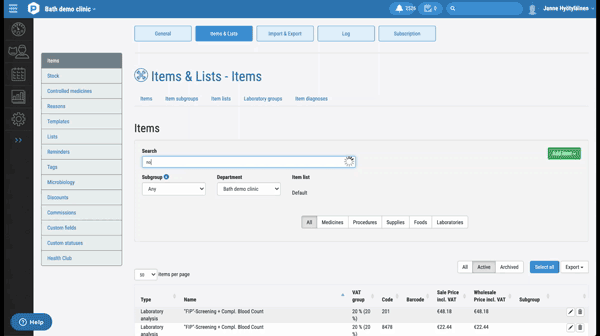
Improvements
- New Setting: Prevent the finalization of invoices that have no items
We have added a new setting that prevents the finalization of consultation invoices that have no items. When the setting is enabled consultation invoices without items cannot be finalized. - Batch management changes
We have added a new setting that prevents batches to be required on items which have stock entries not containing batch information. When enabled, batches cannot be required if stock entries without batch information are present. - Draft invoices shown on end of day report
Users can view draft invoices within their end of day report. When a user selects the timeframe, it will show any draft invoices in a list in the next column. Users can open the invoices from there if needed. - Changing the price on an invoice requires a reason
We have added a new department invoice setting that allows users to edit reasons for invoice rows within the invoice view. When the setting is enabled, users will be required to define a reason whenever they edit invoice rows. A pop-up modal dialog will appear in those cases with a text field which needs to be completed with the edit reason. The invoice row cannot be saved unless an edit reason is given. - The type of the template is shown on dropdownUsers can now see both the title and the type of text-templates on dropdown lists. This makes it easier to identify the correct templates.
Laboratory dashboard changes
- Option to remove analyses from referral
Users can delete individual laboratory analyses from the results-datatable of a referral. This is based on user permissions. Admin users can enable this by going to Settings > General > Users > Permission groups. - The confirmation after a status change has been removed
Laboratory referral status is changed immediately after the status buttons are selected. No confirmation of status change is not requested. - Option to define how many decimals will be used on item setting modal
We have created a new department setting that allows users to select clinic preference towards using 2 or 4 decimal places within the item settings modal and item pricing. This can be helpful when the package size of an item is large (ie. 5000ml) and the unit is small (1ml). The setting only affects how prices are calculated, on invoices the price is shown normally with 2 decimals.
If you have any questions or would like to know more about this release, please contact us. We are happy to answer all questions.