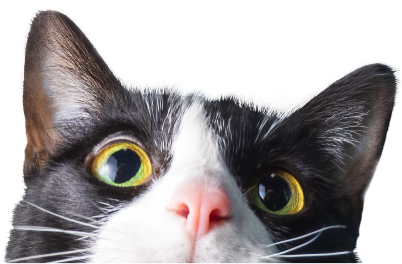Two-factor authentication
In this release we have developed a new feature to improve the security of Provet Cloud. Administrator users can now enable two-factor authentication for the user login. By enabling this feature the users will use an authentication code in addition to their password when logging into Provet Cloud. When the users have a phone number saved under their user profile, after entering the password, the user will receive the authentication code via SMS message. If the user doesn't have the phone number saved in the user settings, the feature is not yet fully enabled, and the user can still login without the authentication code.
Enable the two-factor authentication from Settings > Users > Password settings. When the feature has been enabled, administrators can also disable the authentication step for some individual users if needed, by editing the users details under the User settings.
Users own view mode
The view mode functionality allows administrator users to create and define ‘view modes’ for the consultation page from within the department settings of Provet Cloud. A view mode controls which sections of the consultation page are visible for the user. Information sections can be set to be visible, closed or hidden entirely. Hidden sections are not visible on the consultation page whereas closed sections are visible, however condensed. Separate view modes can be defined for inpatients versus outpatients. The view mode settings are found under Settings > Department > Consultation advanced settings.
Administrator users can alternatively choose to enable ‘own view mode’ settings, which enables users to create their own view mode from the consultation page within the sidebar menu. Each user can customize the consultation page to meet their personal preferences and needs. However, previously the view mode had to be selected every time a user entered the consultation page. We have now added a check box where the user can select the view mode to be selected as default when entering the consultation page. On the consultation page, on the right side navigation menu, locate the tool icon and click to Edit own mode order. At the end of your view mode settings, click to Use own mode as the default mode.
Linked item improvements
The linked item feature is among one of the most used features in Provet Cloud. It allows the user to define items that should be automatically added to consultation when the parent item is used. The linked item feature is located in Settings > Items & Lists > Items, when editing an individual item. The linked items are added automatically to the consultation page, and each item can then be manually edited in terms of price, quantity, or any other details. In this release we have further improved the feature by adding the possibility to automatically open an item editing modal, before the item is added to the consultation page. By enabling the auto open modal, you will be able to edit each linked item before the item is inserted into the consultation page. This will drastically improve the use of linked medicines, so that you can determine the correct dosage at the point of adding. You can enable the feature by adding the linked items into the Auto open linked item modal section.
Rabies vaccination certificate workflow
In this release we have optimized and streamlined the Rabies certificate creation workflow. Users no longer need to manually generate a form certificate, however will instead be automatically prompted to complete Rabies vaccination certificate information once the trigger vaccination item has been added during consultation. Users will also be able to save and print the certificate in a single click. Additionally set-up is required. Please contact our support team for further assistance. This feature is available to the US market.
Other developments & fixes
Developed: Extensions to farm animal features. We have extended the farm animal features by allowing the creation of herds. A new appointment type has been added for Farm visits, which allows you to define the holding place number of the herd instead of the patient. In the consultation the veterinarian can add treatments for the entire herd at once, which generates only one unified row on the invoice.
Developed: Alternative pricing options for items. You can now define alternative prices for your items in Provet Cloud. The feature can be used to define different pricing options for specific selling quantities. The alternative pricing function is available in consultation and counter sales.
Developed: External laboratory improvements. We have added a new referral status "Not sent" to improve the visibility of any sending errors. The laboratory result PDF document has also been brought available to the consultation page, so that you can access the results without going to view the referral.