What’s new – April 2023 (Provet Cloud release 1.105)
Take a look at what's new in our 1.105 release, April 2023.
Developments and Enhancements
Patient information
New list and icon library for species.
We are making on-going improvements to the species information held within Provet Cloud. For the 1.105 release, we have created a new species category list, along with a comprehensive library of associated icons to replace the previous default ‘cat’ icon. Simply map your own clinic’s species list to the Provet Cloud list and the appropriate icon will appear in the patient record. It’s quick and easy to do - take a look at our short video to see how.
The Provet Cloud list contains the most common species required by our users, however if there is not an appropriate match, just select ‘other’ and a generic paw icon will be inserted.
If your clinic is using the Pyramidion list,the generic paw icon will be applied to all species for this release. This is a temporary measure, whilst we develop the Pyramidion list in Provet Cloud - we’ll update you when it is available.
Further developments in this area of Provet Cloud will allow us in the future to populate important, at-a-glance information in the patient record, for example, reference values for vital parameters relevant to the species category.Look out for future product updates as these developments are released.
Treatment plans
Multi-Select now available for supervising veterinarians and nurses
It is now possible to select multiple vets and nurses on the plan dashboard. This is helpful for users, who support more than one clinician, making it easy to generate a complete list of patients requiring treatment during a work-shift. The screenshot below shows you where to find this improvement.
.png?width=1600&height=648&name=Untitled%20(10).png)
Client Information
New field to identify if a client is a breeder.
A new, standard field has been added to the client record to allow you to easily identify if a client is a breeder. Simply select ‘breeder’ in the client information area as highlighted in the screencap below. The information will then be displayed on the client record. Take a look at the screenshot below to see where to find this.
.png?width=1600&height=878&name=Untitled%20(11).png)
Consultations
Discounts and fixed prices bundles are now applied to planned items.
Previously, row discounts and fixed prices for bundles would not carry through into treatment plans and planned items. Now, when admin users are creating bundles, they are able to select the appropriate discount and which planned items it should be applied to - all, none or only the first, which is the default setting. This improvement avoids charging the wrong price for bundles and the effort to manually correct errors. Take a look at our short video to see how this works.
Default printing of veterinarian’s signature on vaccine certificates.
Another quick and simple time-saving enhancement to the consultation area. We’ve added a setting to enable you to add a saved signature by default to vaccine certificates prior to printing. First you need to ensure that the veterinarian’s signature is saved in the user profile, then simply tick the box in the print settings to enable default printing. Watch the short video to see how this works.
Help and Support
Improvements to contextual help features
We will shortly be enabling our support widget’s contextual help features, allowing you to quickly search for and find relevant support information. Searches will be easy to make using a new search field. Search results will recommend the most appropriate resources, providing direct links to articles and documentation in our Support Portal. Take a look at the screenshots below to see how this will appear.
Please note that initially, only English-language articles will be offered, and we will work continuously on improving the intelligence of the widget. You’ll also have the familiar human support options available for you through the buttons at the bottom. Look out for further updates and notifications within Provet Cloud, to know when this additional help is available.
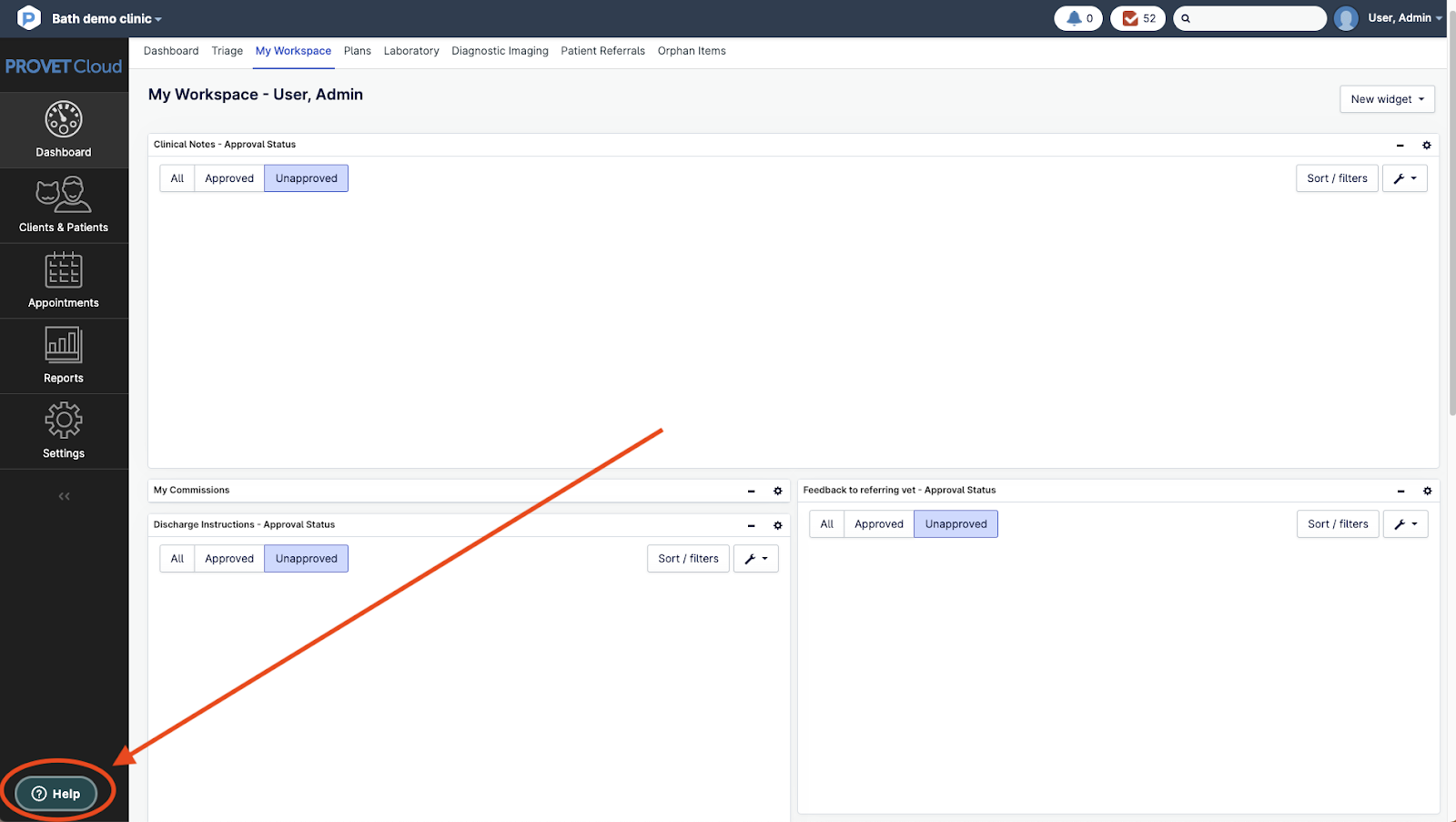
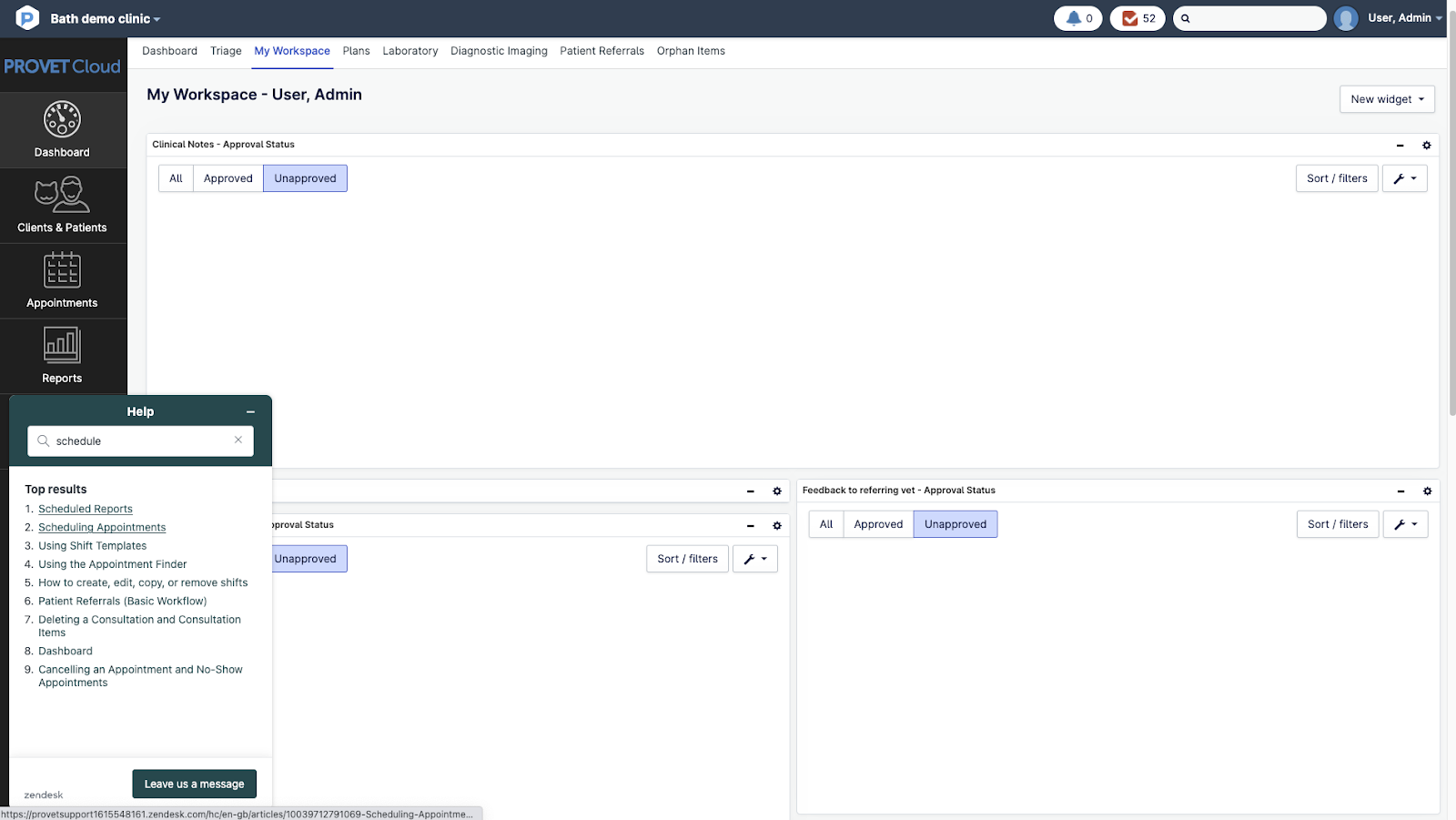
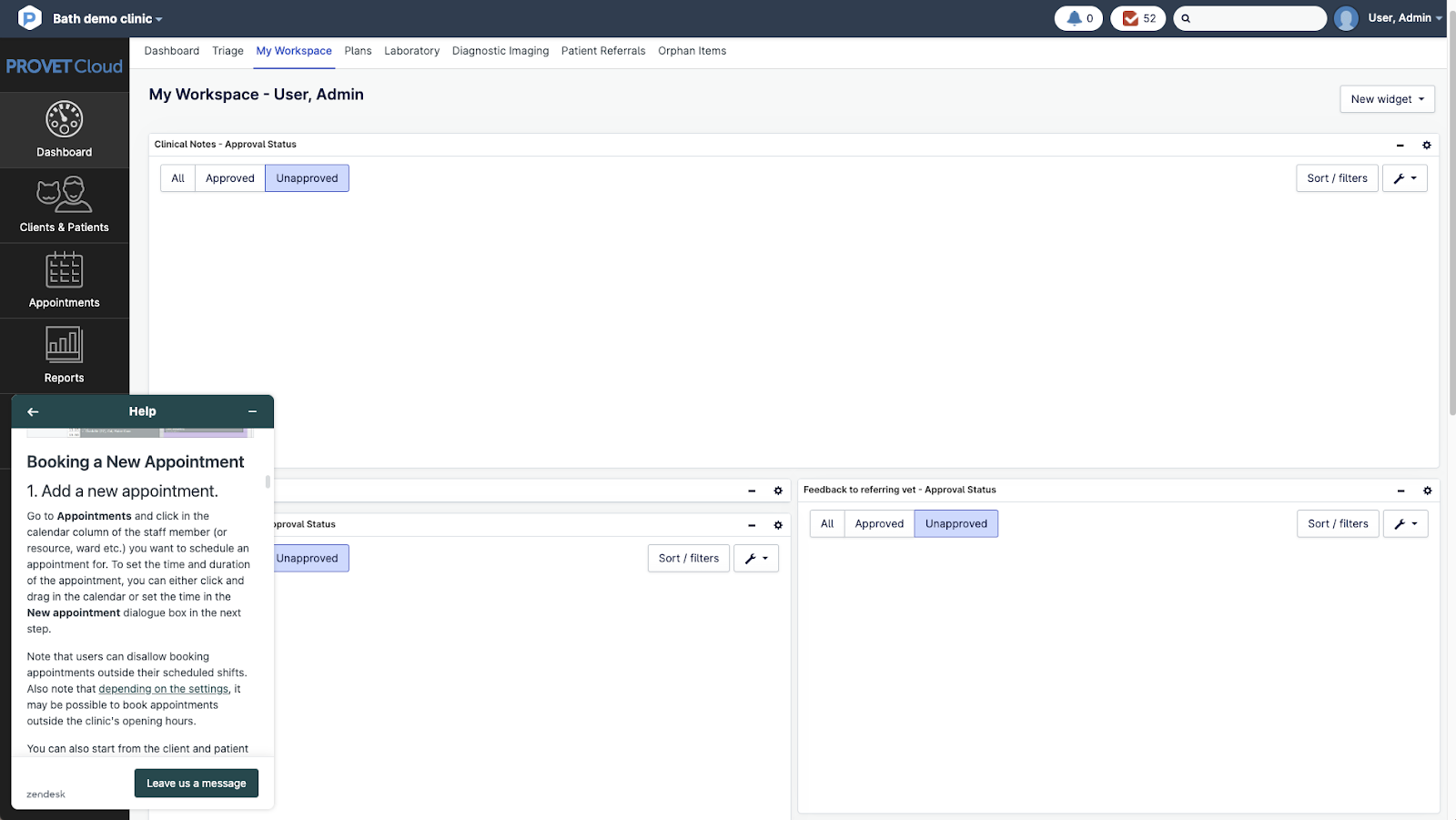
Integrations
New integration with Xero (UK and US customers)
Provet Cloud now integrates with Xero accounting software, which automatically sends invoice and payment information between Provet Cloud and Xero securely through webhooks. The integration supports two-way communication, meaning that both systems are up-dated in real time.
Find out more about this integration and request a call-back here.


.jpeg?width=1038&height=624&name=P1.105_How%20to%20apply%20discounts%20and%20fixed%20price%20bundles%20to%20planed%20items_Release%20April-thumb-1%20(1).jpeg)
-thumb-1.jpeg?width=1038&height=648&name=1.105_vaccine%20certificate%20signature_Release%20April%20(1)-thumb-1.jpeg)
.png?width=1200&height=400&name=Untitled%20(12).png)