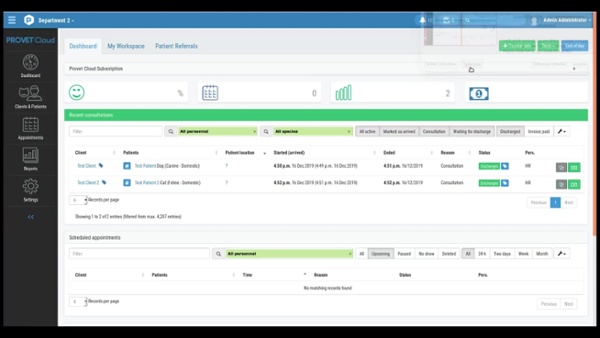What's New – December 2019
This version of Provet Cloud contains several bug fixes and behind the scenes enhancements. It also includes the following new features:
Functions for debt management
Debt management and control of debtors via the PMS is essential for controlling and minimising the practice’s overall debt level. Related to this, clinics have wished to be able to send debtor letters to clients that have not made their due payments, and also to send different kind of letters based on how late the payment is. In addition, we have been asked for a possibility to specify a bit further how the “Debtors and creditors” report fetches the results. We responded to the wishes by improving Provet Cloud as follows:
- Client tags are now shown in the Debtors and creditors report (which can be found in Reports – Financial – Debtors and creditors) and you can filter the report based on them. There are two new fields for this: one, that allows selecting included client tags and another, that allows selecting excluded client tags.
- In addition, it is now possible to determine the day periods used in the Debtors and creditors report. There are two presets (7 and 30 days) and a custom option, which allows a user to set up to five custom periods.
- The report can now also be exported as a CSV file.
- And, if you want to send a debtor letter to a client whose payment is for example 30 days late, this video shows you how to do it:
Ineffective reminders view
Sending a reminder to the client when, for example, it is time to bring the pet for vaccination again is a convenient feature. But what about tracking: Do reminders produce conversions, that is, has the client booked an appointment?
Now it’s possible to filter out reminders that don’t have an appointment coming up and make tasks from them – you might want to resend the reminder or call the client. You can also see on the Reminders page if the reminder already has a linked task or if the task has already been marked as done. Here’s how to filter the reminders and create a task:
And when you have linked the task, you’ll see it normally by going to your profile -> Communications -> Tasks tab.
Auto-closing of a financial period
At some clinics, it is important for the financial processes to have an automated period closing performed for the financial periods when the month changes. In Provet Cloud, you can now set this to be done automatically at the desired date and time each month – there are these new Department settings for that:
- First possible date for financial events
- Enable automated financial period locking
- Day of the month when the financial period should be closed
If you set the First possible date for financial events and then try to add a payment using a date that is prior to the set value, the payment is not allowed: