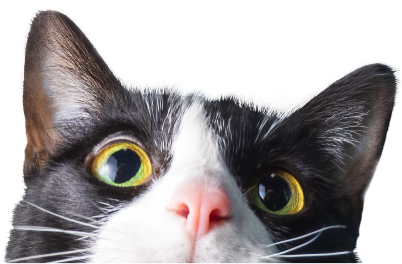Here's what's new in our 2.9 release
We’re excited to share the latest updates to Provet Cloud, including:
- Improvements to patient location
- Enhanced Tag and Custom Field Functionality
- Body condition score available for vitals
- Assign default language for new users
- Improved filter for appointment table
- Bundle in consultation search improvements
- Boarding Calendar Day Note
- Form builder no longer available
Improvements to patient location
Managing patient locations within the clinic has become more dynamic and flexible with the latest improvements. We’ve made it easier to create sub-locations within their clinic, giving more detailed control over where patients are scheduled and treated.
This feature also allows the assignment of attributes to locations, such as room type, equipment availability, or designated care areas, ensuring that the right patients are scheduled in the most appropriate spaces. Additionally, users can set capacity limits for each location to avoid overbooking and ensure proper use of clinic resources.
For clinics that offer boarding services, specific locations can now be marked as available for boarding, simplifying management and preventing over-scheduling. These improvements help ensure that patient care is better coordinated, with more precise monitoring of movements and use of spaces.
Overall, these updates provide more efficient management of clinic operations, particularly for multi-location or large veterinary practices.
Key benefits:
- Assign attributes to locations, allowing for more accurate and specific patient scheduling.
- Set boarding capacity limits for locations to prevent overbooking and ensure optimal resource use.
- Mark certain locations as available for boarding to streamline management of boarding services.
- Enable better coordination of patient care by specifying sub-locations for each treatment area.
- Improve resource allocation by managing clinic spaces more effectively.
- Ensure that patients are placed in appropriate boarding areas, enhancing care and service quality.
Client Tag at Department Level: Enhanced Tag and Custom Field Functionality
We have expanded the functionality around tags and custom fields, which are commonly used for clients, patients, and invoices. In this update, custom fields for clients or patients can now automatically add a read-only tag, which can only be changed by updating the related custom field. This enhancement combines the visibility of tags with the flexibility of custom fields, which can be made mandatory.
Additionally, custom fields can now be connected to debt letters, allowing you to link tags to the same custom field. This means that tags will be clearly visible in the UI for credit and debtor reports, and users can apply filters, as well as bulk or mass update the debt letter and related custom field and tags when sending out debt letters.
Key Benefits:
- Enhanced Visibility: Tags, which are more visible in the system, can now be automatically linked to custom fields for better clarity.
- Simplified Reporting: Credit and debtor reports show tags clearly, improving financial tracking and communication.
- Efficiency in Debt Management: Bulk updates of custom fields and related tags for clients are now possible when sending out debt letters.
For more information about this - Update Client Tags & Set Up Custom Fields
Body condition score available for vitals
The body condition score (BCS) is now available in all areas where vitals are tracked, expanding its accessibility beyond the patient page. This update allows clinics to record BCS during consultations, triage, and other care stages, offering a more complete view of the patient’s health.
The ability to track BCS alongside other vital signs ensures a more comprehensive assessment of the animal’s overall health and well-being. Additionally, BCS data is now accessible via API, enabling clinics to integrate this information with external systems and improve data management processes.
This update supports more detailed health assessments during patient care, helping veterinarians make more informed decisions. By having BCS data readily available across various stages of care, clinics can ensure consistency in monitoring and provide a clearer picture of the patient’s condition throughout their treatment journey.
Key benefits:
- Track body condition scores during consultations, triage, and other care stages for a comprehensive health assessment.
- Ensure consistent monitoring of a patient's health over time by recording BCS alongside other vital signs.
- Access BCS data via API for easier integration with external systems and enhanced data management.
- Provide veterinarians with a clearer view of the patient’s overall health, aiding in more informed treatment decisions.
- Improve consistency in care by ensuring BCS is available wherever vitals are tracked.

Assign default language for new users
To improve the onboarding experience, Provet Cloud now includes a feature that allows clinics to assign a default language for newly created users. This means new users are automatically assigned the language specified by the clinic’s settings.
This update ensures that new team members can immediately work in their preferred language, making the onboarding process smoother and reducing the need for manual adjustments. The ability to assign default languages also helps maintain consistency across the organization, as all users will have a uniform language experience.
This feature is particularly helpful for clinics operating in multilingual environments, as it ensures that communication remains clear and effective from day one. By simplifying the onboarding process, clinics can ensure that new users feel comfortable and confident in navigating Provet Cloud.
Key benefits:
- Automatically assigns a relevant default language for new users based on organizational settings.
- Reduces the need for manual adjustments to language settings, saving time for users.
- Promotes consistency across teams by providing a uniform language experience for all users.
- Enhances communication within the organization, particularly in multilingual environments.
Improved filter for appointment table
The appointment table on client and patient pages has been enhanced with an improved filtering system, making it easier to find and manage appointments. Users can now filter by started and completed consultations, allowing for quicker access to relevant appointment details.
This improvement significantly simplifies the process of navigating through appointment histories, as users no longer need to scroll through long lists to find the information they need.
The improved filter also helps users stay organized by providing a clearer view of the status of various appointments.
Key benefits:
- Easily find started and completed consultation appointments for quicker access.
- Improve navigation through client and patient appointment histories for more efficient scheduling.
- Simplify appointment management with a clearer view of appointment statuses.
- Reduce the risk of missing or overlooking appointments by improving visibility into appointment data.
- Ensure that staff spend less time managing appointments and more time focusing on patient care.

Bundle in consultation search improvements
The bundle in consultation search improvements feature a small user interface update that simplifies and cleans up the search process. The key enhancement is that users no longer need to specify where they are searching, making it faster and more intuitive to locate bundled services during consultations.
This update improves overall usability, enabling users to focus more on patient care and less on system navigation, with benefits such as faster searches, a cleaner interface, and reduced time spent on administrative tasks.

Boarding Calendar Day Note
The appointment calendar day note feature now allows clinics to assign custom notes to each day on the boarding calendar, which are displayed prominently at the top of the respective day. This functionality makes it easy to add and view important messages related to daily operations, such as staff absences, kennel unavailability, or scheduled inspections.
By offering a simple way to communicate key updates, this feature ensures smoother coordination and better planning.
Key Benefits:
- Easily add important notes to specific days for clear communication with staff.
- Ensure better planning and coordination by highlighting key daily details.
- Improve operational efficiency by keeping everyone informed about changes or updates.

Form builder no longer available
We are sunsetting the Provet Cloud form builder as part of ongoing improvements to streamline the platform and remove outdated features. Currently, Provet Cloud offers three methods for creating forms and certificates – our own form builder, document import, and PDF import – but none of these fully meet user needs and all have limitations such as poor UI and bugs.
After the 2.9 release, clinics will no longer be able to edit or use forms created in the form builder, and we recommend transitioning to PDF forms for future use, as new features will be added to support this format. Microsoft Word forms will continue to be supported, but PDF is preferred for future compatibility.