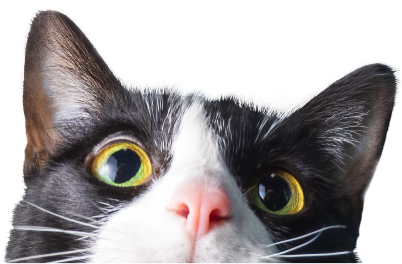Release Date: 2 July 2025
In this release, you’ll find updates that make managing prescriptions smoother, inventory transfers quicker, document signing more flexible and secure, and more.
What's new in 2.27
- Refill management in consultations: Add, renew, or cancel refills directly in the consultation screen—no extra clicks or navigation needed.
- Bulk stock transfers with Stock Move: Transfer up to 25 items at once across stock or clinic locations for faster, safer inventory updates.
- Enhanced e-signature functionality: Clients can now sign documents digitally via email, SMS, or PIN-verified in-clinic devices.
- Client & patient revision logs: View full edit histories within records to resolve issues and track data changes efficiently.
- New client statements: Generate clear, detailed or summarised financial statements to show client balances over time.
- Multi-touch appointment & service reminders: Send multiple, timed reminders per appointment with customizable templates.
- Branded, actionable reminders: Add links and styled call-to-actions to appointment emails—customized by visit type and clinic branding.
Refill management improvements in consultations
What it does:
You can now manage refills directly within the consultation page – no more clicking away! Whether you need to add an open refill, create a new one on the fly, or renew/cancel existing refills, it’s all available right where you're working.
Key benefits:
✓ Save time and clicks by handling all refill actions from the consultation screen.
✓ Create new refills easily without needing a prior sale.
✓ Seamless cross-clinic support for dispensing refills created at other locations.
Bulk stock transfers with the new “Stock Move” feature
What it does:
The new Stock Move tool allows you to transfer up to 25 items in one go between stock or clinic locations. Eventually, this more efficient process will replace the previous single-item transfer system.
Key benefits:
✓ Bulk transfers make inventory updates significantly faster.
✓ Improved accuracy and visibility when managing stock across departments.
✓ Smarter permissions ensure the right team members can move items safely.
Note: This feature runs in a new front-end environment. Initial load time may be slightly longer on your first use.
Configuration:
- General > Clinic Location > Stock Settings – Enable “Stock locations in use”
- Permissions Required:
- “Stock” – to move items within the same clinic
- “Move stock between clinic locations” – to transfer across locations




Enhanced e-signature functionality
What it does:
Provet Cloud now offers a more robust e-signature system that allows clients to sign documents electronically via email, SMS, or in-clinic devices with PIN-code verification.
By digitizing document signing, clinics can reduce admin time, eliminate paper clutter, and provide a more modern and convenient experience for clients. All signed documents are securely stored in Provet Cloud, making record-keeping simple and safe.
Key benefits:
✓ Multiple signing options offer flexibility and faster client approval.
✓ Eco-friendly and compliant with secure, legally binding digital signatures.
✓ Integrated with cost estimates and Word forms to streamline paperwork.
Client & Patient revision logs
What it does:
A full revision log is now available directly within client and patient records, giving clinical staff immediate access to the history of all changes made. With this update, your team can troubleshoot record discrepancies, verify data edits, and respond to client questions more efficiently – all from within Provet Cloud.
Key benefits:
✓ Reduces the need for escalations to management or customer support.
✓ Improves accountability by making it easy to track who made which changes and when.
✓ Enhances client service with faster issue resolution and greater data transparency.


Introducing new Client Statements
What it does:
In the latest update, you now have the option to produce "Detailed" and "Summarised" financial statements for your clients.
Key benefits:
✓ Easily produce a statement showing a client's balance over a period of time
✓ Statements are much clearer than the previous version
✓ Provide a clear breakdown of all invoices, payments, and prepayments and credit notes on client accounts
✓ Statements can be shared via email or printed for clients
.png?width=1428&height=844&name=image%20(5).png)
.png?width=1688&height=1102&name=image%20(6).png)
.png?width=920&height=1328&name=image%20(7).png)
Multi-touch appointment & health service reminders
What it does:
You can now schedule multiple reminders for each appointment or health service, customized by appointment reason and sent at specific times before the visit. Each reminder can use a different template, giving clinics a way to build thoughtful, progressive messaging.
Key benefits:
✓ Fewer no-shows with layered reminders that keep clients informed and on time.
✓ Better response rates thanks to more opportunities to confirm, cancel, or reschedule.
✓ Stronger client retention through consistent nudges for wellness visits and follow-ups.
This update turns reminders into a smarter communication tool, helping you fill your calendar and reduce last-minute gaps.



Custom CTAs and branding in appointment reminders
What it does:
Provet Cloud now gives clinics greater control over both the content and appearance of appointment reminders. You can add custom URLs (like payment portals or FAQs) and link to client portal actions such as self-registration – all tailored by appointment reason.
In addition, reminder emails are now fully brandable. Customize button text, colors, CTA styles (primary/secondary), and placement to match your clinic’s visual identity. Default styles even adapt intelligently to your clinic’s color palette.
Key benefits:
✓ Faster client check-ins and higher engagement with actionable reminders
✓ More personalized communication based on appointment type and clinic needs
✓ Stronger brand consistency across all automated reminder touchpoints
-1.png?width=833&height=209&name=image%20(8)-1.png)
.png?width=833&height=764&name=image%20(9).png)